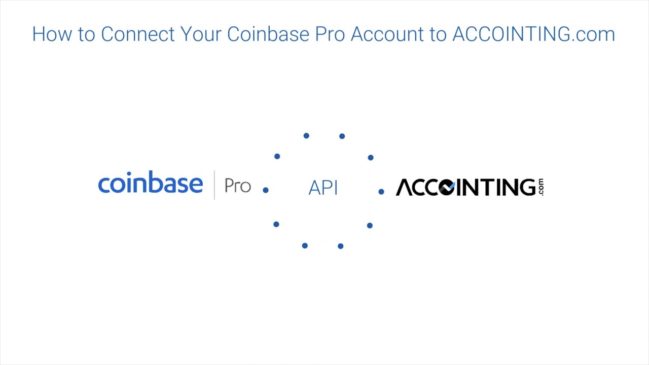▶ Coinbase Website: Coinbase.com
▶ CEX Website: cex.io
Here’s how to import your Coinbase Pro API into ACCOINTING.com
1.) Log in into your Coinbase Pro account, then hover over the navigation icon and click on API (
2.) Click on the ‘New API Key’ option and set a nickname for your key
3.) Enable only ‘View’ Permission
4.) Enter a Passphrase and save the created key
5.) Enter your key, secret and passphrase here
▶ Coinbase Website: Coinbase.com
▶ CEX Website: cex.io
Youtube version