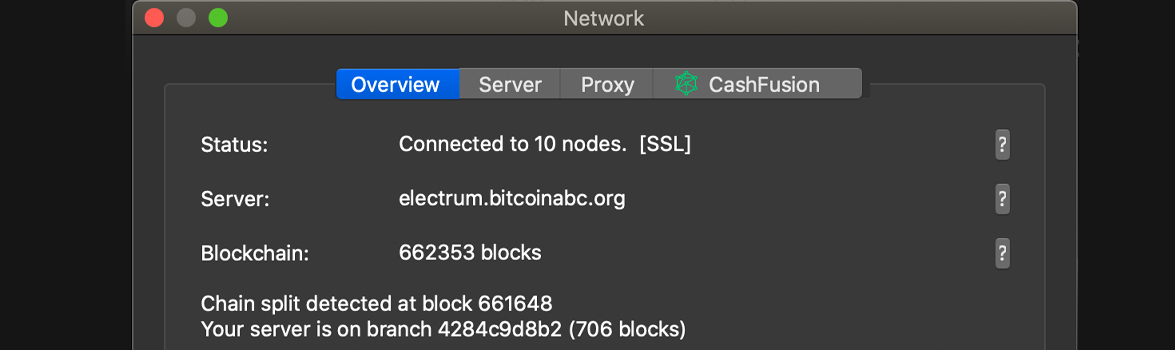On November 15, the Bitcoin Cash blockchain underwent a scheduled upgrade but also the chain saw a consensus split, and the network bisected into two. After the split, numerous users have been looking for methods in order to split their coins in order to store them separately or sell the unwanted tokens on an exchange. The following is a step-by-step guide on how to split forked tokens by leveraging a few different tools.
Splitting Coins from the Bitcoin Cash Network Fork Using Electron Cash Version 4.2.0
In mid-November, just like every year before, the Bitcoin Cash network upgraded in order to fix the difficulty adjustment algorithm (DAA). But just like in 2018, there was a major disagreement, as the full node client Bitcoin ABC decided to implement the infrastructure funding plan (IFP) into the node’s codebase. Since this decision did not align well with the community and mining participants, the ABC pro-IFP chain forked away from Bitcoin Cash and became its own network.
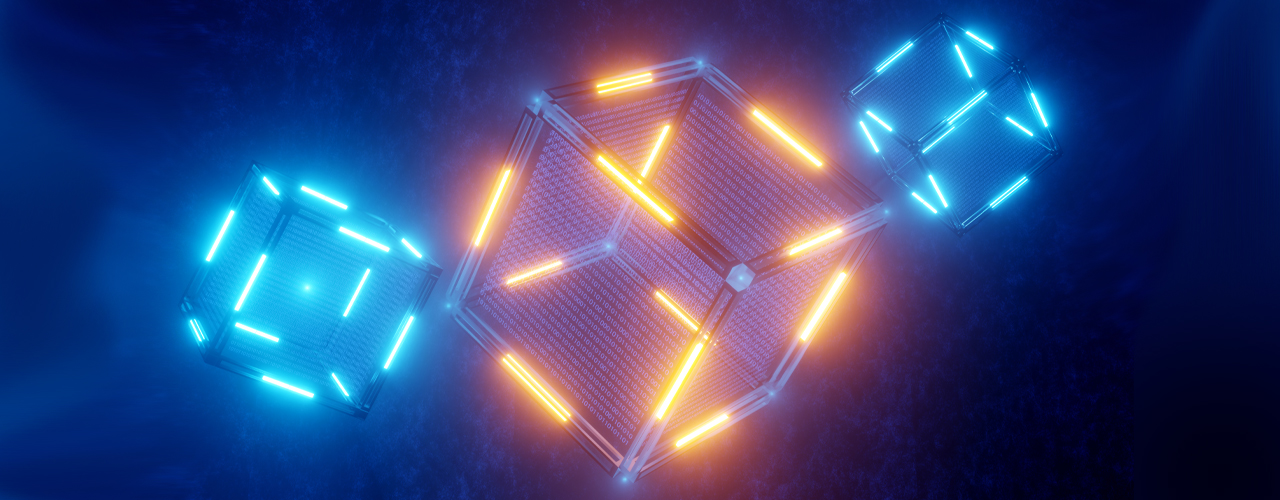
At the time of publication, the ABC pro-IFP chain is still nameless, and it is often referred to as “BCHA” or “BAB.” For consistency and clarity within this guide, the ABC pro-IFP chain will be referred to as “BCHA.” Following the fork and the recent run of empty blocks from a mysterious miner, I decided to split my coins into two, so I can sell what I don’t want in a week or so.
People have posted a few different ways to split coins and Bitcoinbch.com’s CEO, Hayden Otto, published a video on how to split tokens in an easy fashion by leveraging the Coinex exchange. Check out his video below as the process is simpler, but bear in mind, Coinex is a custodial exchange.
https://www.youtube.com/watch?v=RBxfAG1Tm3c
The method I followed, originally stemmed from the web portal keepbitcoinfree.org but I decided to do it just a hair differently. Days before the fork, I moved bitcoin cash (BCH) from a hardware wallet over to a noncustodial Bitpay wallet. After the split, I downloaded a noncustodial Bitcoin.com Wallet and Electron Cash (EC) version 4.2.0 from the project’s Github repository.
The 4.2.0 version of EC allows the user to switch between servers, which gives people the opportunity to split their coins. After firing up the 4.2.0 EC release, I decided to create a new wallet called “Splitting Time.” I used the 12-word seed phrase given to me when I created my Bitpay wallet to restore my BCH funds into the newly created “Splitting Time” wallet. If you don’t need to restore your wallet and you already leverage the Electron Cash wallet version 4.2.0, then you can skip to the splitting section of this article.
I simply selected the “file” tab at the top left side of the wallet and scrolled down to “new/restore.” From here I named the new BCH wallet “Splitting Time” and selected “standard wallet.” After pressing “next,” I then selected “I already have a seed” and again pressed “next” to continue the process. Now a number of wallets have different approaches to derivation paths, but I was aware that Bitpay leverages the BIP39 version of mnemonic seed phrases. After selecting “I already have a seed,” the next step was to type the 12-word phrase into the box with spaces.
You should never do this process if you are afraid that your computer has malware or if other people are around. It is wise to be completely alone when doing this process as the 12-word mnemonic word list is basically your private key, and it can give anyone access to the funds. Before typing the seed, knowing that my Bitpay wallet leverages BIP39, I selected the “options” tab below the window in order to toggle a BIP39 restoration process.
Bitcoin.com Wallet owners can also follow this step as the noncustodial client also uses BIP39. The options window allows you to select “force BIP39 interpretation of this seed and if the seed phrase is not correct the checksum will say “failed.” However, after I entered the seed phrase correctly, the Electron Cash client told me the checksum was good.
The Splitting Process by Leveraging Both Networks
From here, I pressed “next” and my Bitpay wallet was successfully imported into the EC client instantly. The next thing I did was check the network settings, in order to access the BCHA side of the chain. I went to the upper section of the wallet and selected “tools” and scroll down to the section that says “network…” and selected that option.
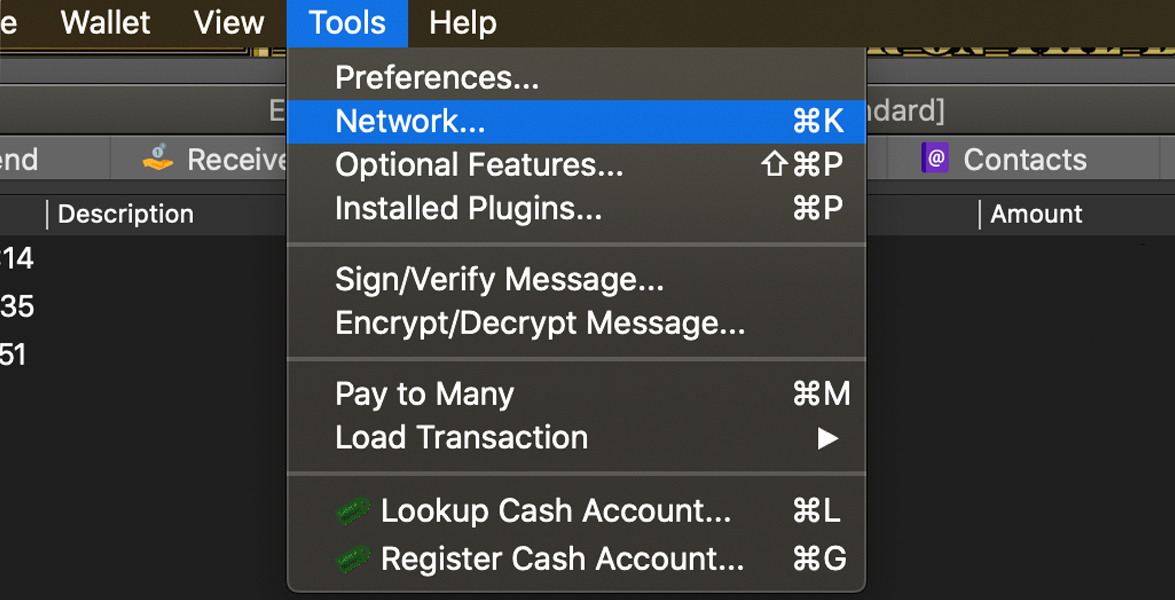
A window pops up and from here I selected the “server” tab in order to type “electrum.bitcoinabc.org” and port “50002” into the server section.
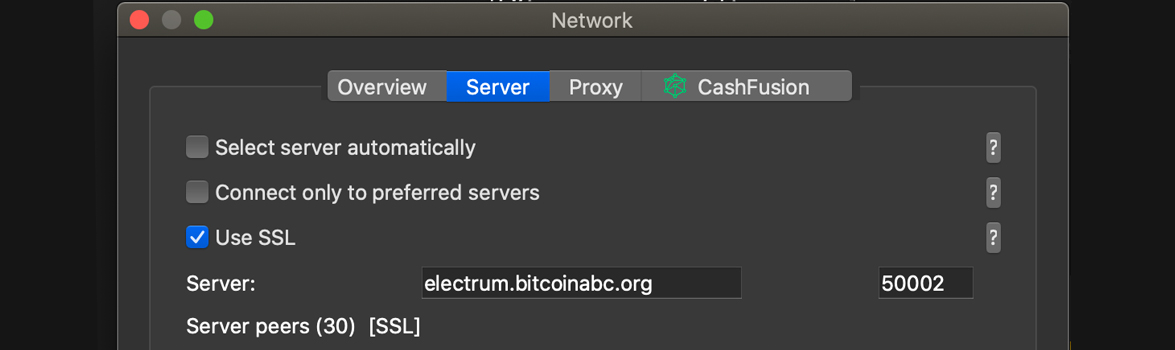
After setting the network to “electrum.bitcoinabc.org” the overview section will tell you a “chain split [was] detected at block 661648” and that my server is on “branch 4284c9d8b2.” Branch 4284c9d8b2 is the server you leverage to interact with the BCHA chain.
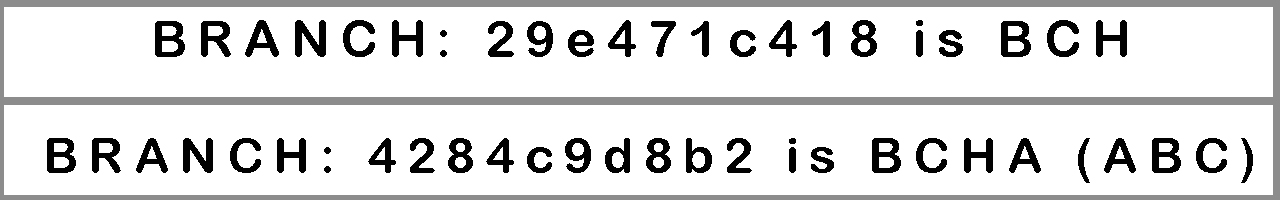
After noticing that my coins were accessible on both chains, I moved back to the Bitcoin Cash (BCH) server by leveraging the server called “bch.cyberbits.eu.” Now the keepbitcoinfree.org guide tells the user to select two addresses from the wallet’s address section and label each one of them for each separate network. Instead, I fired up my Bitcoin.com Wallet and grabbed a fresh new BCH address in order to have a place to send my funds.
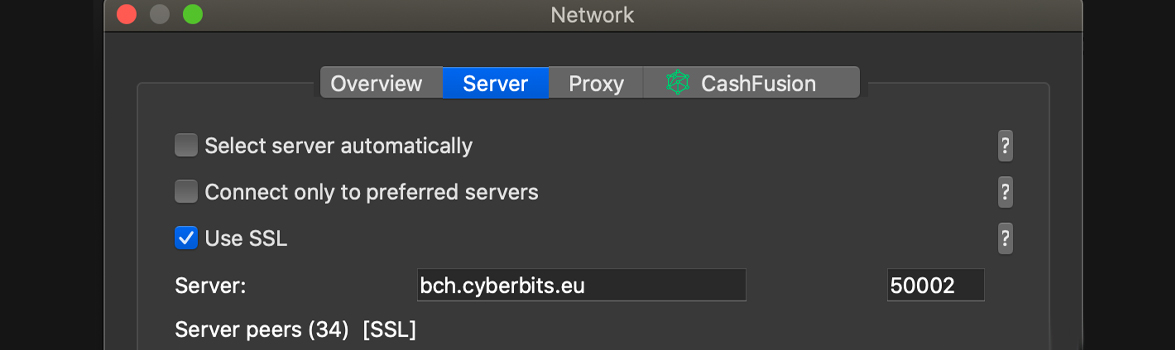
In order to send my bitcoin cash (BCH), I made sure my wallet was set to “bch.cyberbits.eu” branch 29e471c418 and sent the small fraction of BCH to the Bitcoin.com Wallet. While waiting for a single confirmation, I moved back to the BCHA side and observed that there were no transactions sent from my BCHA coins.
After feeling confident everything was working smoothly, I jumped back over to the “bch.cyberbits.eu” branch 29e471c418 (the Bitcoin Cash network) in order to send the remainder of my funds to the Bitcoin.com Wallet. I simply used the same address from my initial test send and pressed “max” on the EC client in order to send all the funds.
Again, while waiting for one confirmation on the BCH chain I switched over to branch 4284c9d8b2 “electrum.bitcoinabc.org,” and noticed again that all BCHA coins remained in the wallet. From here I completed the objective I wanted to accomplish for now.
Split Process Takes Less Than 30 Minutes
My BCHA is now resting in the wallet until I decide what to do with the tokens and my BCH is secure in my new noncustodial wallet.
After splitting the coins at this point, I can send the funds to any exchange, any time I want. As I mentioned above there are a few other ways the process can be followed, and not only can users send the funds to an exchange that supports BCHA, but they can also leverage a noncustodial wallet from the web portal abc-wallet.fullstack.cash.
Additionally, the Bitcoin ABC development team created and announced a noncustodial wallet as well called Electrum ABC. Bitcoin ABC developer Antony Zegers also published a guide on how to split coins leveraging the Electron Cash wallet and the new Electrum ABC client.
Only split coins if you are 100% comfortable with the process and understand that the procedure takes patience. Also, remember that step-by-step walkthrough editorials are intended for informational purposes only. There are multiple security risks and methods that are ultimately made by the decisions of the user. There are various steps mentioned in news.Bitcoin.com reviews and splitting guides and some of them are optional.
What do you think about splitting coins and the process involved? Let us know what you think about this subject in the comments section below.
Image Credits: Shutterstock, Pixabay, Wiki Commons, Electron Cash
Disclaimer: This article is for informational purposes only. It is not a direct offer or solicitation of an offer to buy or sell, or a recommendation or endorsement of any products, services, or companies. Bitcoin.com does not provide investment, tax, legal, or accounting advice. Neither the company nor the author is responsible, directly or indirectly, for any damage or loss caused or alleged to be caused by or in connection with the use of or reliance on any content, goods or services mentioned in this article.