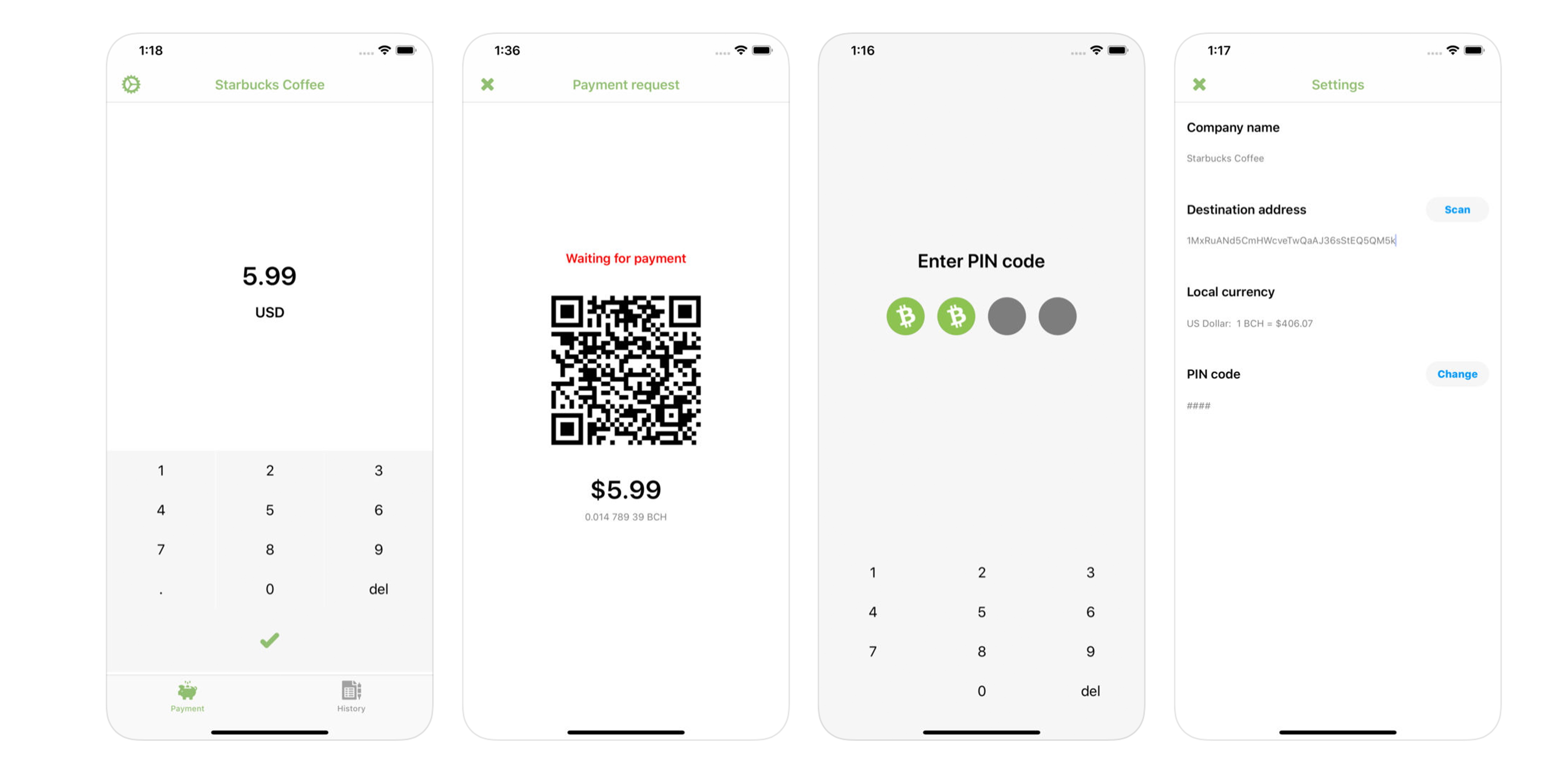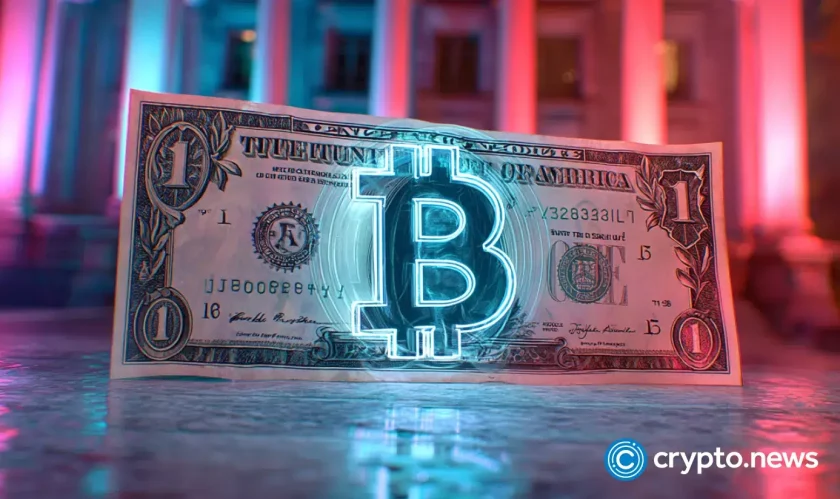About a month ago, Bitcoin.com launched its free point-of-sale solution, Bitcoin Cash Register, for Android operating systems. This week our developers have released Bitcoin Cash Register for iOS mobile phones allowing any merchant with an Apple device to accept bitcoin cash payments.
Also read: How to Use Bitcoin.com’s New Point-of-Sale Solution — Bitcoin Cash Merchant for Android Devices
How to Set Up Bitcoin Cash Register for iOS Devices
Bitcoin.com is all about spreading mass adoption of bitcoin cash (BCH). One way to bring the masses toward BCH is getting merchants worldwide to accept the digital asset for goods and services. In order to promote the benefits of BCH to online and brick-and-mortar retailers, Bitcoin.com launched Bitcoin Cash Register for Android devices. Bitcoin.com developers didn’t stop there and on May 24 our programmers released the iOS version of Bitcoin Cash Register, which can now be downloaded from Apple’s App Store.
Bitcoin Cash Register is a simple point-of-sale (PoS) application that allows anyone to accept BCH payments at any retail location. Like the Android platform, the iOS version just requires a valid bitcoin cash address to get started. If you are an Apple device owner, simply go to the App Store and search for the “Bitcoin Cash Register” app. You can then download Bitcoin.com’s PoS platform, which is roughly 21MB in size. After the download finishes, you can open the platform and the application will have you create a 4-digit PIN code and then confirm the code again to make sure it’s correct. The 4-digit PIN can be shared with other employees and is also used to access the settings section so you can make any necessary changes.
After the PIN is set, the first thing you will want to do is add a valid BCH address to the PoS system and customize the name of your shop. To access the settings section, press the gear icon on the top left-hand side of the screen. The interface will then prompt you to type in your 4-digit PIN to get started. In the settings section, you can add a company name, add the bitcoin cash destination address, set the local fiat currency (choosing from 150+ fiat currencies), and also change the PIN code. When adding a receiving address, you have to give the app permission to access the camera on the iOS device and then you can scan any BCH address by simply using a traditional QR code. You can also copy and paste a public BCH address into the destination address field. After you are satisfied with the custom settings for your shop, you are ready to accept bitcoin cash for payments.
Spreading Mass Adoption One Merchant at a Time
Bitcoin Cash Register works just like the name implies, as the user interface looks like a register where you can type in any amount to ring someone up. Say you want to create an invoice for $5.99: type the number into the register and press the green check mark symbol. After that, the platform will create an invoice for the amount in bitcoin cash. The $5.99 will be converted to the approximate exchange rate for BCH and the interface provides a scannable QR code for payment. All the buyer has to do is scan the QR code with a Bitcoin.com Wallet or any BCH wallet that allows you to scan QR code addresses. Once the invoice is paid, on the retail side a list of completed transactions is provided in the history section.
Our new Bitcoin Cash Register app for iOS and Android devices is part of our mission to continue bolstering crypto adoption worldwide. The set up is very easy and there’s no account registration needed. Every bitcoin cash transaction is done in a noncustodial manner. Moreover, BCH provides lightning fast settlement for less than a penny per transaction and every payment is irreversible, while still giving the retailer the option to do refunds if required. We’re excited to launch Bitcoin.com’s open source Bitcoin Cash Register platform which delivers all the benefits of economic freedom through a true peer-to-peer cash system.
What do you think about the Bitcoin Cash Register platform? Let us know what you think and give us some feedback in the comments section below.
Image credits: Shutterstock, Bitcoin.com, Pixabay, and iOS App Store.
Do you want to know more about bitcoin cash merchant solutions? Check out the benefits here. Put an end to high fees and chargebacks by accepting bitcoin cash, a global digital currency.