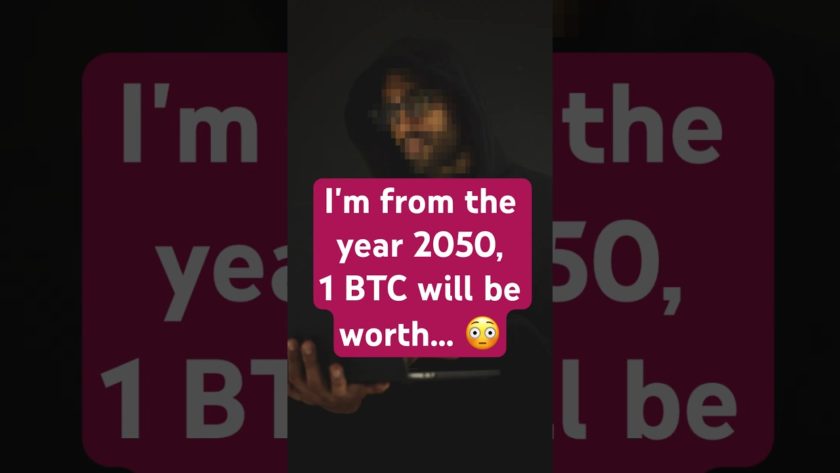▶ Coinbase Website: Coinbase.com
▶ CEX Website: cex.io
In this video I take you through how to get recurring buys of bitcoin or any cryptocurrency pair available on Coinbase Pro (and get how to get much lower fees than on Coinbase). The best part about exchanges with great user experience (like Coinbase or Cash App) is that within the UI they allow you to make recurring buys of any crypto that they sell. Unfortunately as we see early in the video this convenience can come with a huge fee (around 10% in our example). The Coinbase fees are too high! Exchanges like Coinbase Pro and Gemini Active Trader have really low fees in comparison (Coinbase Pro’s fees are only 0.5% – 95% less than the 10% Coinbase fee) – but Coinbase Pro doesn’t have any easy way to make recurring buy orders!
That’s where the Coinbase Pro API comes in to play! With the Coinbase Pro API we’re able to fully automate our dollar cost averaging by auto depositing, auto buying, auto selling, and auto withdrawing any cryptocurrency pair! For this tutorial we go through the buying and selling features of the Coinbase Pro API.
📓 Link to Coinbase Pro Code in Notion:
🐦 DM me on Twitter for help debugging:
✍️ Check out my blog for updates on the FAQs:
🪙 Sign up for Coinbase + Coinbase Pro (the biggest US crypto exchange) and get $10 when you Trade $100 :
🦢 If API was too Complicated but you still want to DCA and lower fees than Coinbase and get $10 of free Bitcoin:
🧙♂️ How to create layer.zip from scratch (if you don’t trust mine):
☁️ Learn more about why we use AWS:
⏱ Popular Cron Expressions:
15th + 30th of each Month: 0 12 15,30 * ? *
Every Friday: 0 12 ? * FRI *
Last day of each Month: 0 12 L * ? *
Intro 0:00
How We’re Able to Get Recurring Buys 1:26
Coinbase Pro API Tutorial 2:40
AWS and Notion Resources 4:09
Setting up and Explaining Layer.zip 5:17
Creating a Buy Order 7:09
Automating the Buy Orders 9:08
How to Buy any Cryptocurrency 11:20
Making a Sell Script 12:39
Troubleshooting 15:22
Coinbase Pro API vs Gemini API 15:42
▶ Coinbase Website: Coinbase.com
▶ CEX Website: cex.io
Youtube version