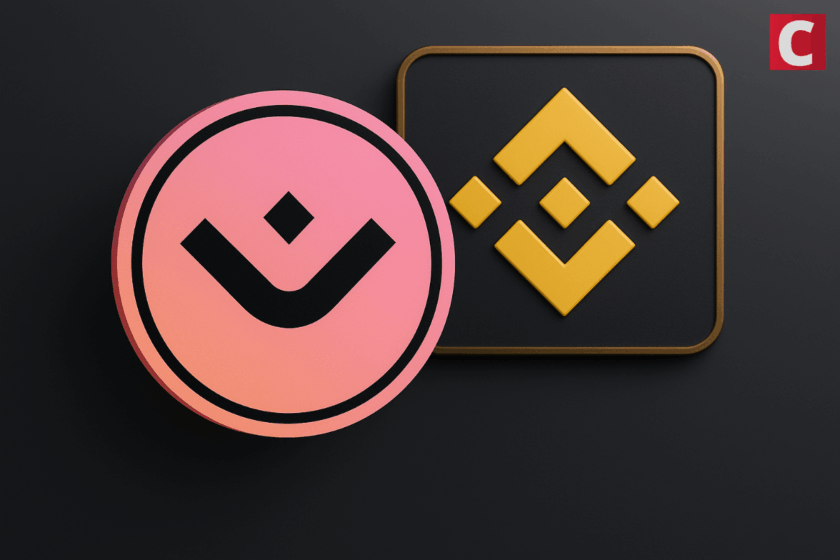SafePal S1 Review: Inside the Crypto Hardware Wallet Backed by Binance Labs
July 14, 2019 by William Peaster
Some in the cryptoeconomy have argued QR code functionality is the best way to undertake airgapping in a cryptocurrency hardware wallet. The Binance Labs-backed SafePal team has put that argument into action with their new S1 wallet. Let’s see how the device stacks up against the competition.
Also read: Donald Trump Is ‘Not a Fan of Bitcoin’ … or Facebook’s Libra
Subscribe to the Bitsonline YouTube channel for great videos featuring industry insiders & experts
The SafePal S1 — a Bid to Be the Most Cost-Effective Hardware Wallet
Binance Labs, the venture wing of the wider Binance brand, announced in the fall of 2018 that cold wallet company SafePal was one of the startups it would boost in Season One of the Binance Labs Incubation Program.
That acceleration did the trick, as SafePal launched its inaugural device — the S1 — in May of this year.

The unique value proposition of the SafePal S1? To be the most affordable and familiar cryptocurrency hardware wallet made in the cryptoeconomy to date.
On those two points, the S1 makes strides. The device’s starting price is $39 USD, which is considerably cheaper than the current prices of the Ledger Nano S ($59) and the Trezor One ($74.99).
Moreover, the structure of the S1 is slim and long, giving the wallet a feel akin to a small cellphone (note: like smartphones the S1 has a small camera lens on its back, in its case specifically for QR codes). Its directional pad is familiar to anyone who has used a simple gaming device before.
What Comes in the Box?
Like other industry mainstays, the SafePal S1 comes with a starter manual, a USB cable, brand stickers, and mnemonic cards for safely recording the mnenomic phrase that underpins your private key.
Where the S1 differs from its peers is its comparatively large screen, which is why the SafePal team has included a small microfiber cleaning cloth to help users clear smudges from their wallets’ surfaces.

Setting Up the S1
Setting the S1 up is simple for anyone who’s interacted with a Trezor or Ledger device previously, and straightforward enough for anyone who has never had a hardware wallet before.

First, you’ll activate the wallet by plugging it into a computer via the provided USB cable. You’ll be prompted to create a new wallet or restore an old one.
If you go the route of starting a new wallet, you’ll get the option to create a 12-word, 18-word, or 24-word mnemonic phrase. Verify your phrase once more, and then your device will configure and you’ll be ready to begin using it.

The Features
The S1 currently supports bitcoin (BTC), Binance Coin (BNB), and Ethereum-based assets, namely ether (ETH) and ERC20 tokens.
Missing for now is support for other top popular cryptocurrency projects like litecoin and EOS, though the SafePal team has recently commented they are taking community requests for new coins to add.
As for the QR code functionalities, the S1 uses QR codes to make transactions via the SafePal smartphone app. I did initially have trouble in the pairing process, i.e. getting the app to properly scan the wallet’s code. I got it synced just fine after a few tries, however.
The idea with the QR codes is to keep the wallet from being directly exposed to an internet connection. It also doesn’t use WiFi, NFC, or Bluetooth tech to ensure its hardware stays as isolated as possible.
Worth mentioning here is the S1’s self-destruct mechanism, which is engaged if hardware or software attacks are detected by the device’s inner sensors.
Once a hacker begins to probe your S1, the wallet is supposed to erase its memory of your keys, making it that much more difficult for malicious agents to steal your cryptocurrency.
Hopefully you’ll never find yourself in that circumstance, but if you do, you’ll just need to boot your mnemonic phrase into a new wallet.
The Accessibility Factor
The S1’s large display in combination with its d-pad makes the wallet feel familiar to a mainstream tech-savvy user, though the device’s directional pad feels slightly more fragile than the Trezor One’s dual buttons in comparison.
To be sure, you’ll want to be a little gentle with the S1 if you plan on using it for a long time.

When it comes to its physical design the S1 is bigger than its peers, being double the size of the Trezor One and quadruple the size of the Ledger Nano S. Its large screen makes reading text on the device easy.
Overall Impression: a Solid Cold Wallet for Retail Investors
If you’re like the Winklevoss twins and have a sprawling trove of bitcoin, you might follow their example by splitting your private keys into pieces and spreading the pieces about in bank deposit boxes around your country.
However, if you’re just a retail investor in cryptocurrency and want to secure your spot in bitcoin’s 21 million club or the 32 ether that’s needed to stake in ETH 2.0, the SafePal S1 seems just as viable as the Trezor One or the Ledger Nano S for doing so.
It comes down to price and style. If affordability is your main concern, then maybe the S1 is the best bang for your buck. It provides a comparable security experience to the hardware wallet industry’s first-gen stalwarts for a better price.
As for style, if you’re used to using QR codes and find that transactional format more familiar, then you might enjoy the UX the SafePal S1 brings more than what the cryptoeconomy’s current wallet alternatives offer. Moreover, if you’re big on larger displays, the S1 might be for you.
Disclosure: Bitsonline received an S1 from SafePal to review. Bitsonline does not have special arrangements with SafePal and did not receive any payment for this review.
Where do you stand on the QR code debate when it comes to cryptocurrency hardware wallets? Yay or nay? Let us know in the comments below or on social media.
Featured image via SafePal, review photos from William M. Peaster
- Design elegance – 85%
- Ease of use – 90%
- Price – 97%
- Security – 92%
- Recommendability – 88%
90%